Enter up to 20 Links (Each Links must be on separate line)


As a website owner, developer or online marketer, you've surely encountered a scenario where a site suddenly goes offline. Maybe due to an expired domain, server issues or scheduled maintenance - but during that outage, have you noticed Google can still serve up cached snapshots of affected pages?
This incredible functionality is all thanks to Google Cache - the search engine giant's vast repository of backed up web content. By temporarily storing pages scanned by its crawlers, Google can continue surfacing snapshots of those resources even when the live site is unavailable.
Enter the A2Z SEO Tools Google Cache Checker. This powerful utility lets you instantly verify if Google has cached any web page and analyze its stored version. By granting easy access to these cached snapshots, our tool empowers invaluable insights into a site's search engine visibility.
Google's web cache fuels many core search engine capabilities. From surfacing prior versions of pages to combating server downtime, this infrastructure provides vital redundancy for both users and webmasters.
At a high level, Google's cache works through its automated web crawlers, also known as "Googlebot" or simply "bots". These software programs continually scour the internet, visiting and analyzing trillions of pages across millions of sites.
As Googlebot encounters new or updated content, it stores a snapshot of that page's HTML, files, images and more at the time of discovery. This "cached" copy gets stored in Google's expansive database.
The cache provides several key benefits:
In essence, the cache offers a digital time capsule of the web's constant evolution. Tapping into these cached resources with a Google Cache Checker unlocks deep insights into a site's presence in Google's databases.
Our Google Cache Checker makes it quick and easy to determine if any web page has been cached by Google, and to view those cached snapshots in full. The tool combines three core capabilities into a single powerful interface:
When a cached version does exist, you gain unrestricted access to analyze it just as Googlebot sees the page. Every element gets rendered - HTML, images, scripts and styles. You can navigate the site snapshot to explore any page.
The tool even provides details on when Google last updated the cache for each URL. This "last modified" timestamp offers vital clues into crawling and indexing activity.
Our Google Cache Checker interface empowers advanced capabilities for power users too. Quickly toggle between HTML and rendered views, export data for offline analysis, compare multiple URLs through bulk lookups and even scan an entire site's cached status via XML sitemaps.
Using our Google Cache Checker requires zero technical skills or prior knowledge. Simply follow these steps:
It's that easy! The A2Z SEO Tools Google Cache Checker empowers anyone to quickly check cached pages for any website.
This Google Cache lookup utility fills needs across a wide range of scenarios. Here are a few examples of how it delivers value:
For Webmasters and Developers:
For SEO Professionals:
For Site Evaluators and Auditors:
For Users and Researchers:
The Google Cache Checker empowers actionable insights across a wide range of specialties tied to website health and search engine optimization. Leverage these powerful insights to enhance your work.
Whether a site's offline or you just need a historic snapshot, Google's cache provides an invaluable reference into how search engines perceive and store information from across the web. Having clear visibility into cached renderings unlocks a wealth of optimization insights.
From detecting crawling issues and auditing competitors' cached content, to analyzing temporary outages and more - the Google Cache Checker tool from A2Z SEO Tools should be a core part of any website professional's arsenal.
Simplify the process of checking cached pages. Gain full access to review snapshots as seen by Google's crawlers. Empower yourself with enhanced technical analysis of any site's search engine presence.
Use our Google Cache Checker as part of a wider strategy alongside other industry-leading A2Z SEO Tools to optimize sites for rankings success. Consult our experts to fully leverage the benefits of cache analysis within your web strategy today.